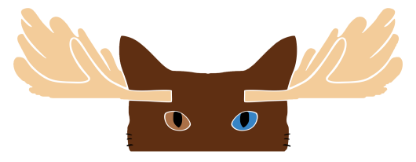Best Audio Interfaces Under $200
How do you know which interface is right for you? Is it the features, the workflow, the price, or a combination of the three? Each of these budget audio interfaces have their own strengths and weaknesses, so you’ll need to find the one that best fits your home studio setup needs and we’re here to help!
Audient Evo 4 ($129)
The Audient Evo 4 is a very straight-forward interface with a sleek design and intuitive workflow. The entirety of its controls reside on the top face and features a large volume knob in the center giving an appealing look with easy to reach controls.
Switching between inputs is as easy as the press of a button. The volume knob has a circular LED display that makes it easy to set gain and adjust headphone/output volume. This interface features a USB-C port and is powered through USB making it entirely mobile.
The Audient Evo 4 features 2 high quality combo/microphone inputs that will allow you to plug in both 1/4” or XLR cables as well as a JFET guitar/instrument input. There is a headphone output on the front and monitor outputs on the back panel. The green button on the top of the interface has quite a unique function as it will automatically set the input gain for you!
Another interesting feature is that it comes with its own loopback function. This makes it ideal for anyone streaming as it allows you to capture the mixed signal from your DAW and send it directly to any streaming service. Meaning that you will always have the highest quality and best mixed signal from your DAW playing over the stream.
Overall, this interface is listed for around $129 and is a steal for anyone looking to add a clean cut and simplistic interface to their recording studio.
Native Instruments Komplete Audio 2 ($139)
The Native Instruments Komplete Audio 2 is a great interface for any aspiring producer. It comes with a ton of additional music making software through Native Instruments. Additionally, it is a great choice for a budget audio interface as it has great preamps and clean monitoring. Its simple design makes it a great choice for ease of use and clean appearance.
The Komplete Audio 2 features two dual mic/instrument inputs on the front panel as well as an input/DAW playback blend knob for monitoring. Both inputs can receive phantom power and can be switched from mic/line levels for gain staging. The monitor volume is controlled by the large knob on the top and the headphones have their own dedicated volume control.
This interface gives you access to:
-Maschine Essentials
-Full Maschine software with 1.6 GB Maschine Factory Selection of samples, one shots, loops, and instruments
-Replika, a professional delay plugin
-Solid Bus Comp, a powerful compressor for mixing and mastering
-Phasis, a phasing effect
-Monark, a warm vintage style synth
-Komplete Start, Native Iintrument’s free production suite
-Ableton Live Lite
-2 Months free subscription at Sounds.com
At $139, it is the cheapest interface on the list and with all of the included software, it is easily worth every penny.
Scarlett 2i2 (3rd Gen) ($159)
The Scarlett 2i2 is rapidly becoming a staple audio interface in the music industry. It has professional applications ranging from remote recordings to voice-over work. Known for having some of the better preamps for interfaces of this price range as well as top tier A/D conversion, it’s hard not to call it a great choice.
It has quite a sleek design with a brushed, red aluminum body with simple navigation. All of the controls are on the front panel with the back panel containing the USB-C and external speaker (monitor) outputs. The dual mic/ instrument inputs on the front allow you to use both XLR and 1/4” inputs. Each input has a button labeled “INST” to allow for better gain staging when using a guitar or bass directly.
Each preamp has phantom power with the “48v” button and both have an “AIR” button next to them, allowing for a boost in audio clarity similar to a cloud lifter making your recordings cleaner and clearer.
The large knob on the front face is for controlling the volume of the back L/R monitor outputs and the smaller knob is for controlling headphone volume allowing for different levels of playback. This can help prevent audio bleed when recording. Additionally, the device is powered through USB making it as portable as your laptop. At $159, it is a hard choice to pass up.
Steinberg UR22 mkII ($164)
One of the more studio friendly options on this list, the Steinberg UR22 mkII, is a workhorse packed full of high-quality components. And while it may not have the most intuitive design, it does have more useful mixing options available to you than the other items on this list.
The front face makes the interface appear like the rest of the budget interfaces on the market featuring two dual mic/instrument inputs and a gain knob sitting next to each input. The peak light above the inputs only tells you when you are clipping and doesn’t give any representation to the level of your signal. However, on closer inspection, there is a knob labels input/DAW as well as a HI-Z (input 2) button. These are both incredibly useful in recording applications.
The purpose of the HI-Z button is that it will allow input 2 to have much higher quality capture of instruments plugged in directly. The instrument/DAW blend knob will allow you to hear more of either the direct signal of the inputs or the affected (wet) signal coming from your DAW. This can be incredibly helpful for capturing a clean recording.
Like the 2i2, it features different knobs for the monitor output and headphone volumes, but unlike the 2i2, it also has two 5-pin MIDI plugs (in and out). This allows for the triggering of devices that may use MIDI, such as a drum machine or a synthesizer, to be triggered from your computer and vice-versa.
Additionally, it can be either USB powered or externally powered which can be useful if you don’t want this device to be drawing power from your computer. At $164, it’s a great, budget-friendly option for your studio.
M-Audio Air 192/6 ($169)
While M-Audio has a lot of different interfaces on the market, their M-Audio Air 192/6 is one of the better choices. Compared to a few of their other interfaces, this one has a more straightforward workflow and general ease of use. The layout is surprisingly intuitive and has a combination of features from a few other interfaces on this list.
It features a large knob on the top which controls the output volume to your monitors, as well as a dedicated headphone knob. It has gain knobs for each input, and like the Steinberg UR22 mkII, this interface also features a USB/direct blend knob for accurate input monitoring of wet and dry signals. Unlike the previous interface, there is very useful gain metering located on the top face next to each input, allowing for a better recording.
Something unique about this interface, however, is that on the front panel, along with the phantom power 48v switch, there are also two instrument inputs instead of one. On the back panel, there are two dual microphone inputs that can handle both XLR and 1/4” inputs, meaning that you could potentially connect up to 4 instruments into the interface. Additionally, on the back panel, along with L/R monitor outputs, we have a set of MIDI in/out plugs allowing for added connectivity.
Lastly, this interface is USB powered making it increasingly portable and for $169 it’s a great choice for any home recording studio.
When you are choosing the right audio interface for your setup, keep in mind that certain interfaces might be more beneficial than others. Remember to look for an interface that can do everything you need to make your workflow faster and easier.