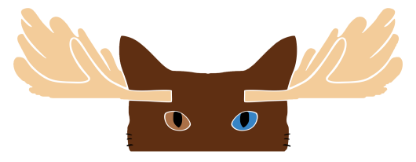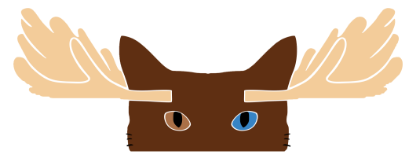
File Delivery Guidelines – Atmos Mixing
- Upload your stems to this link in the highest quality possible – at least 48K and 24 bit. If you’re not sure how to export your files, please refer to this page on how to export your files from your DAW.
- Files should all line up and be the same length.
- Please make sure that your stems sound EXACTLY like the reference master when played back together.
- Reverb and other FX tracks should be printed on their own stem where you’ll just hear the WET effects only. Most importantly, please include a dry and wet lead vocal!
- Please include a reference master that matches the stems exactly!
- Tracks should be consolidated – so all “lead vocals” on one track and not spread across multiple tracks for different parts of the song.
- Please put all your stems in a folder, where the folder has your artist name and the name of the song. Stems should be labeled by their corresponding instrument or track type. Here are some examples:
Folder Example: Artist Name – Song 1
Stem Example: Lead Vocal
**All files can be uploaded here. Please contact us if you have any issues or questions!