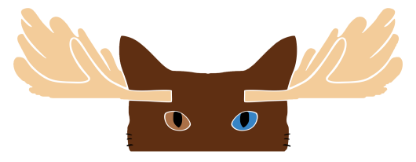Home Studio Set Up Basics

Let’s explore what you will need to get a home studio set up! Recording rigs come in all shapes and sizes, but there are a few things that everyone will need to get the job done. For a basic modern recording setup you’ll need the following:
Computer
Having a solid computer as the powerhouse for your studio is a necessity! While you don’t need a top of the line, brand new Mac computer, the faster your computer is the less you will be bogged down by it. While there are plenty of people who use a PC as their studio computer, a Mac is simply a better choice for this application. They are sturdier and more well equipped to handle your DAW, and most will agree with this recommendation. That said, having a modern and fast computer of any kind will be sufficient. Hopefully you already have one and getting a new computer isn’t going to eat up your entire studio budget!
DAW (Digital Audio Workstation)
The next thing you’ll want to consider is your DAW. A DAW is software used to capture, edit, and manipulate the audio you’re recording. While Avid Pro Tools has been considered the “industry standard” in pro studios for years, there are now more choices than ever to choose from. Other DAWs besides Pro Tools include Apple Logic Pro, Ableton Live, Presonus Studio One, REPEAR, FL Studio, Steinberg Cubase, Garageband & Audacity.
The first thing you’ll want to consider is what your goals are. I’m sure you’ve thought about it already, but it’s good to know what kind of work you’ll be doing before choosing. Generally speaking, all DAWs can do the job, but some are easier to record and edit audio in, like Pro Tools, and some are great for MIDI and composition like Logic and Ableton. It’s important to do your due diligence to find the DAW that’s perfect for you!
Audio Interfaces
The next thing to consider when compiling your studio is what kind of audio interface you want. While every computer has a built in soundcard for playback, and even basic recording, if you want to make any sort of decent recording, an audio interface will be necessary. As all recording gear, it comes in all shapes and sizes.
Basic audio interfaces consist of a few purposes all in one. This includes converters, and microphone preamps/inputs. Think of the converters as the bridge to and from your computer. These “bridges” are known as AD (analog to digital) and DA (digital to analog) converters. The AD is responsible for converting your microphone signal to digital audio that your computer can read, while the DA converter translates the digital audio stored in your computer back into audio for you to hear back. Every interface has this built in, and some are more high quality than others.
Also built into typical audio interfaces are microphone preamps. Microphones aren’t able to function on their own – much like an electric guitar needs an amplifier, so do microphones. Preamps can have different sound qualities and can be used creatively as well as functionally. Interfaces will have at least one microphone preamp built it, with many having as much as 8 or 16. This will determine how many microphones you can record with at one time! The standard for home studios is usually 2 preamps but you can find interfaces with 1, 2, 4, 8, 16, or even 24.
In professional studios, you’ll often find that converters and preamps are separated out using high quality devices for each that are not connected. With a simple audio interface, you’re getting this all wrapped into one. For a starter interface, you’ll want something that can record at least one or two microphones at a time, and has basic outputs for speakers and headphones. Keep in mind that the quality of both the converters and preamps in your interface will make a noticeable difference in sound quality.
Microphones
Once you’re all hooked up with your computer and audio interface, you can begin to open the pandora’s box of recording – microphones. There are so many different models of microphones to choose from these days that it can be overwhelming.
Let’s start with identifying the 3 main types of microphones – condenser, dynamic, and ribbon. Each uses a unique technology to achieve the miracle of capturing sound waves and converting them into an electrical signal.
In general, condenser microphones are the most sensitive of the bunch, and usually the most detailed and “hi fi” sounding. Most but not all vocals are recorded using a condenser mic, and these types of mics generally aren’t made to withstand very loud sources close to them. Any studio worth its salt will have at least one high quality condenser, if not many.
Dynamic mics are the sturdiest type of mic there is. They’re durable in design, and also made to withstand being placed close to loud sources like drums and guitar amps. In general they are also the most affordable microphones and are the type of mics you’re used to talking or singing into on stage. In the studio it’s nice to have an array of these mics, especially for drums.
First invented in the 1920’s, ribbon microphones are the oldest style mic of the 3. Anytime you see a microphone before 1950, it’s going to be a ribbon mic. Still useful today, these are the most fragile type of mics and are capable of capturing some of the most natural recordings possible. That said, you probably wouldn’t want to make a ribbon your first microphone!
Headphones / Speakers
Lastly, you’re going to need some sort of playback listening device. This can be either speakers (aka monitors), or headphones – but preferably both! It’s imperative to not only be able to listen back after you’ve recorded something, but to be able to check recording quality and the performance. There are plenty of quality and affordable monitors available these days, as is the same with headphones. I would recommend not skimping on headphones though. Since most home studios won’t have the best room or room treatment, this can become a reliable way to listen back. Above all, it’s important to learn how your studio listening environment translates to the outside world. The more dialed in your studio is, the more you’ll be able to trust that your recordings will sound great outside of your studio.
And there you go! A quick overview of the elements you’ll need to assemble a basic studio setup. This is just where the journey begins though!