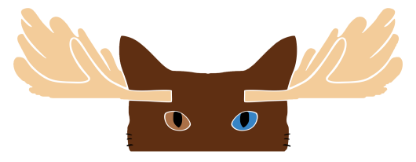Top 5 EQ Tips You Should Definitely Know
Audio Equalizers or EQ plugins are hands down the most used tools in a mix engineer’s arsenal. Every engineer or producer in the recording studio should be able to know exactly how to accomplish the sound they’re searching for with EQ and how to use their EQ with ease. Here are our 5 favorite EQ tips that you should definitely know to better enhance the sound of your mix.
Make it sound good!
This tip is rather simple, but use EQ to make your mixes sound good! Now of course, always stay relevant to the mix as a whole which means no soloing! Always listen to the entire mix when messing with the EQ on an individual track. Even if you drastically turn down the rest of the tracks, it’s still a great reference to help you make changes you like and not ones you’ll regret.
Secondly, when making your tracks sound good, try to prioritize making cuts rather than boosts. Of course, this doesn’t mean that you shouldn’t add boosts, but you should mostly be ridding the track of unwanted noise and then boosting the good parts- not the other way around.
Add a low cut
There’s a lot of energy stored in an audio file, in fact, audio itself is just energy that our ears interpret as information. While digital audio is a different medium, it’s still just a representation of said energy captured from the audio source by our microphones.
That being said, there is often a lot of excess energy in an audio file that may not help the overall sound of the mix and can cause problems when we add processing down the signal chain.
A common solution to this problem, caused by the low energy, is to throw an EQ with a low cut filter on any track that may be adding lots of low frequencies to a mix. Obviously, if the track is a sub bass you might not want to cut all of the sub from the track, but if a simple guitar track is adding tons of energy below 80Hz for example, you might want to consider cutting it.
Don’t low cut everything
The issue with the previous solution is that it works! This can be an issue because oftentimes you will get the urge to “clean up” every individual audio track in your mix by adding a low cut. While this isn’t necessarily a bad idea, you will slowly start to notice that a lot of the original “life” or energy is gone from your mix and it will start to sound “flat” and “dead”.
This is simply because you have removed too much low energy from your mix that was helping it sound more natural and realistic. Afterall, in the real world, we hear plenty of low sub frequencies on a daily basis. To fix the issue of having a flat mix, just remember not to cut absolutely everything out of your low sub and your music will start to breathe again!
Create space
This tip is a little more difficult and will take a bit more effort to accomplish correctly, however, when done well, it can help your mixes breathe and give great separation to each individual track in a song.
This trick is referred to as “creating space” and to put it plainly, it is done by making smooth, subtle cuts to certain frequencies on a track so that a separate track can fill the space made by that cut.
This tip will help reduce clashing frequencies and make each instrument more noticeable to the listener. It is especially important for vocals as they are often the most important element of a mix and need to be clear and stand out to the listener.
Many engineers will leave room on their “Instrumental Buss” to later be filled by the frequencies of the vocal track, thus completing the frequency spectrum and ensuring that the vocals are always heard.
Beware of phase
Unless you are doing the entirety of your mix on an analog mixing console, this tip applies to you! What you need to know, without going into too much detail, is that if you are mixing on a computer, then you are mixing in the digital audio realm.
When mixing in digital audio, it is important not to change the phase of your audio files too drastically. Surely enough, major changes to a digital Parametric EQ can drastically change the phase of your audio file.
To fix this, it is important to remember to use Linear Phase equalizers or to simply not over-use a regular Parametric EQ in your mixes. There’s a lot of science behind this one, but essentially, with drastic changes in the phase of an audio file, you’ll start to get unwanted results such as pre-ringing and unwanted harmonics, a.k.a. bad stuff.
EQ is often what gives a professional mix the majority of its sound. EQ is easily one of the most if not the most important aspect of a mix as their uses are increasingly versatile and artistic.
If you ever find yourself having issues when editing your music, then try to adapt one of these five useful EQ tips and you will start to see just how important these tips really are!
Ready to record? Schedule a tour of the studio today!