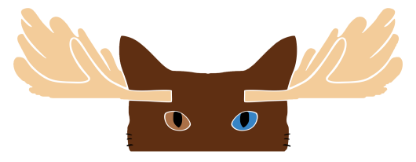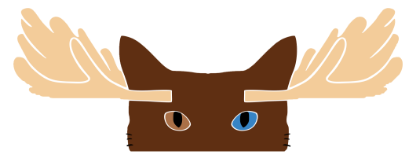
File Delivery Guidelines – Mixing
- Upload your stems to this link in the highest quality possible – at least 48K and 24 bit. If you’re not sure how to export your files, please refer to this page on how to export your files from your DAW.
- We need two copies of your stems – one with any plug-ins/effects, and one without. This will help us achieve the best sound for your mix.
- Files should start from the start of your session at 0:00:00 or Bar 1, and should all line up.
- If you didn’t record your song in Pro Tools, you can skip this step! For those that did use Pro Tools, you’ll be submitting your PTX session file as well as audio files, so here’s a few things you can do:
- You can keep your plug-ins and effects in your session.
- Often it’s a good idea to consolidate your session so your mixer will only receive the main playlists, especially if your session is large in size. You can do this by going to File > Save Copy In. While doing this there is an option to click “Main Playlist Only”. This will export a copy of your session to deliver to your mixer! (You can skip this if it’s essential your mixer has the playlists for editing).
- It’s also much appreciated that all tracks are properly and succinctly labeled.
5. Please then make a folder with your email, artist name and the name of the song, with both a Wet and Dry folder inside of that. From there you can have each folder contain the corresponding stems and label it by the the instrument name, and in parenthesis if it’s wet (with effects) or dry (without effects).
Folder Example: Email – Artist Name – Song 1
Stem Example: Lead Vocal (Dry)
6. Please also include an up to date rough mix of the song!
7. All files can be uploaded here. Please contact us if you have any issues or questions!