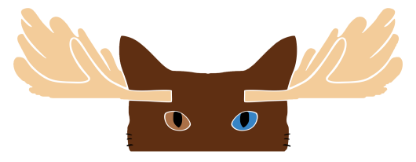How To Export From Your DAW – Audacity
- Save your session as to make a new copy, so you can go back to the old one after this 🙂
- Please remove any compression, reverb, EQ, or other effects!
- On the top, go to File -> Export -> Export Multiple
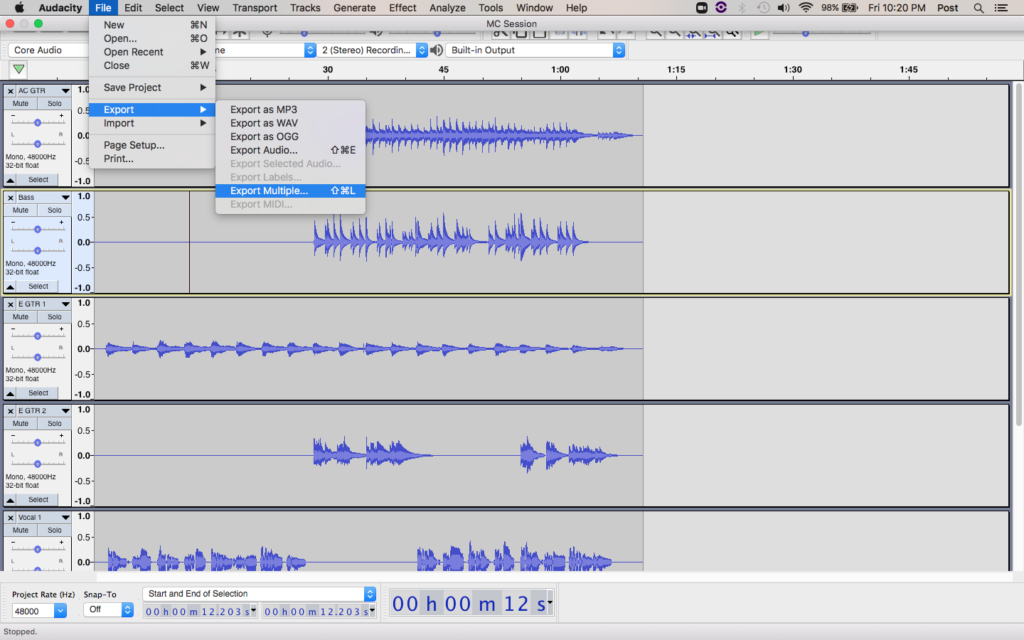
- Then put in these settings, and export:
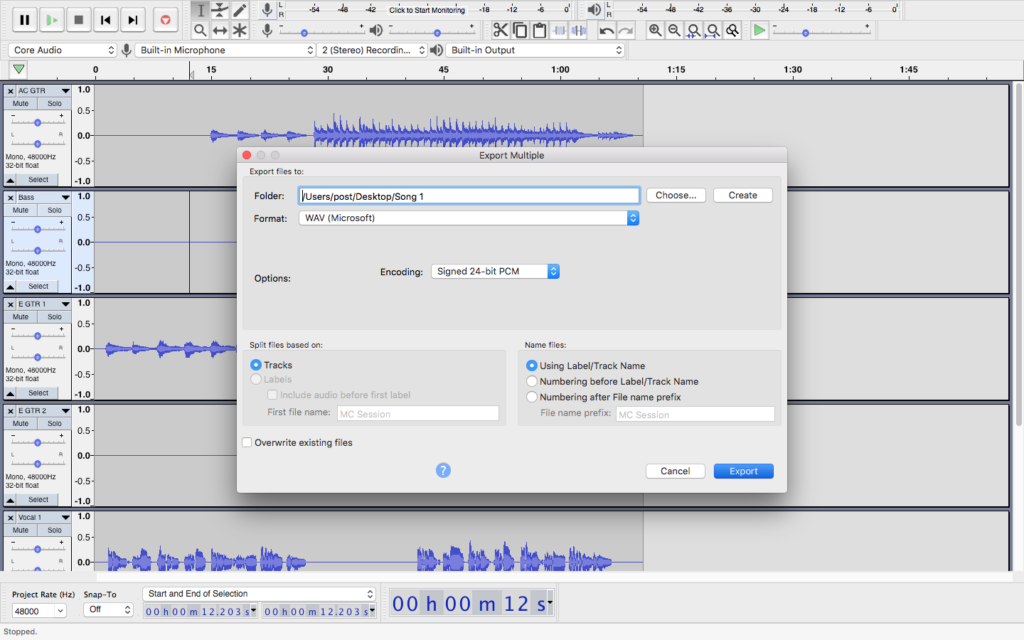
Format: WAV
Encoding: Signed 24-bit PCM (or higher)
Split files based on: Tracks
Name files: Using Label/Track Name
- Once you export, you can put your Email as the “Artist Name” and keep everything else as is and you’re good to go!
MIDI Export
- Select the MIDI file you’d like to export by clicking on the left side of the track.
- Then go to File -> Export -> Export MIDI
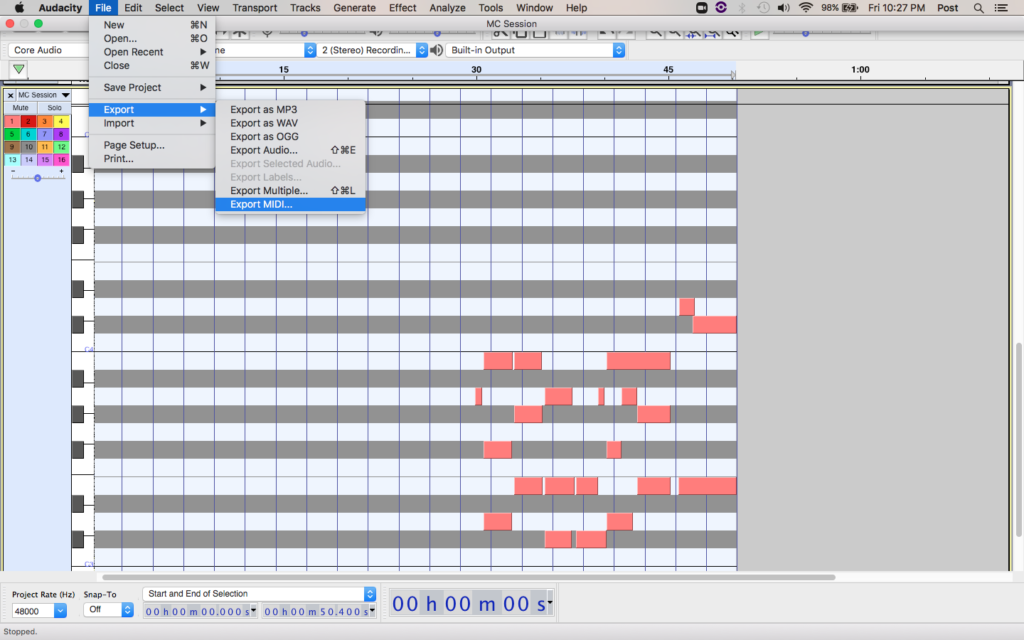
- Save the file in the following format:
Email – Song 1 (Keys 1 MIDI)