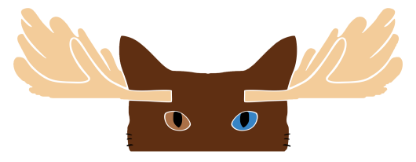How To Export From Your DAW – Reaper
- Save your session to make a new copy, so you can go back to the old one after this 🙂
- Go to File -> Consolidate/Export Tracks
- Then put in the following settings:
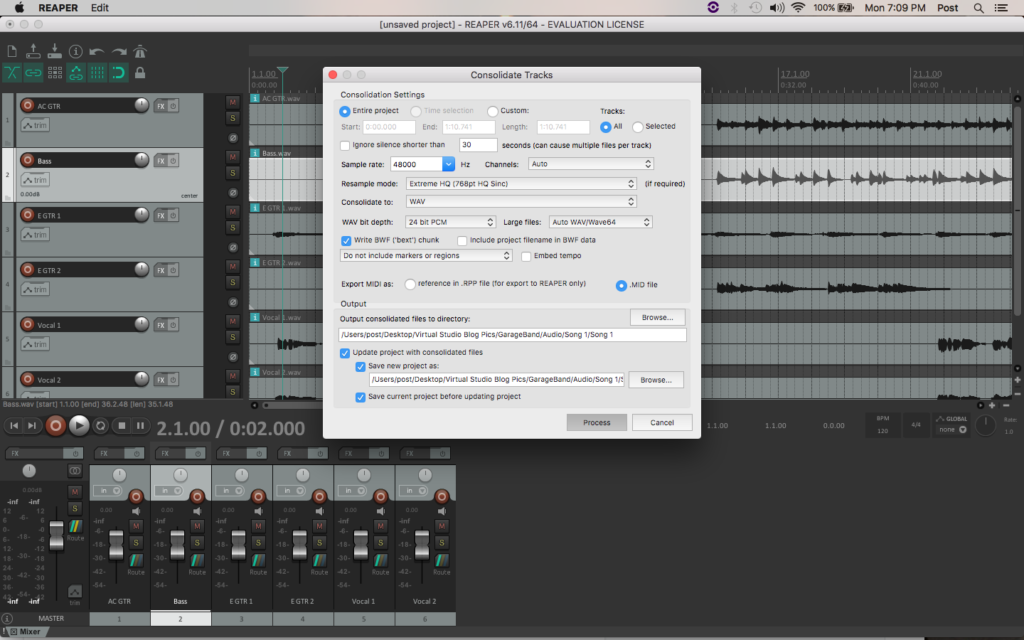
Check: Entire Project
Tracks: All
Sample Rate: 48000 (or Higher)
Resample Mode: Extreme HQ
Consolidate To: WAV
WAV Bit Depth: 24 bit PCM (or 32 bit)
Export MIDI as: .MIDI File
Output: Choose your folder!
4. Hit Process and put them in a folder for your song labeled “Wet” stems.
5. Next we’ll make a “Dry” copy without any plug-ins and effects. Remove any plug-ins that you have on the track, set all volumes to 0, and pan everything to the center. If you’re doing a group of tracks, you can skip the volume & panning step. If you have automation, you can leave it if it’s essential.
6. Then go back to Step 2 and repeat for your “Dry” stems.
7. If delivering files to us, please include your email in the filenames so we know it’s you 🙂