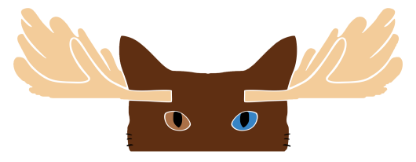How To Export From Your DAW – Studio One
- Save your session as to make a new copy, so you can go back to the old one after this 🙂
- First, we’ll make a copy of your stems with all plug-ins and effects engaged.
- On top on the header menu go to Song -> Export Stems
- In the next window, choose all your channels on the left side, and put in the following settings:

Filename Prefix: Email – Song 1
Publishing: do not publish
Format: Wave File
Resolution: 32 Bit (24 Bit Okay Too)
Sample Rate: 48K or higher
Export Range: Between Song Start/End Marker
Options: Only check “Preserve Mono Tracks”
MIDI Export – https://answers.presonus.com/25794/how-do-i-export-midi-tracks